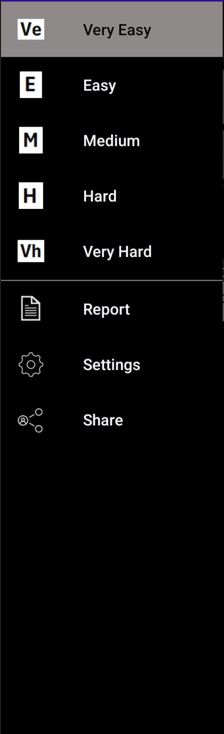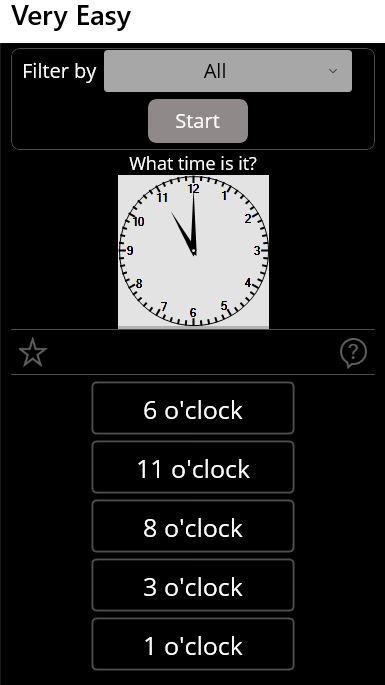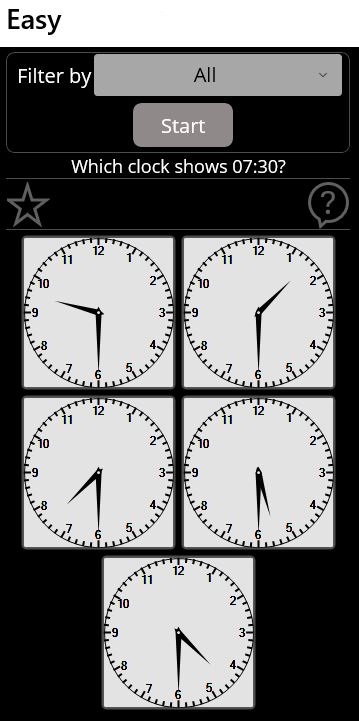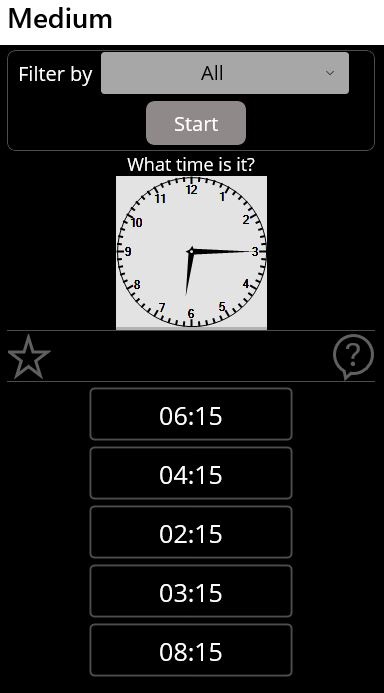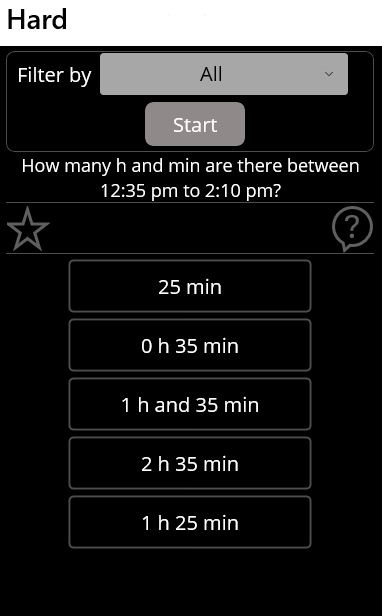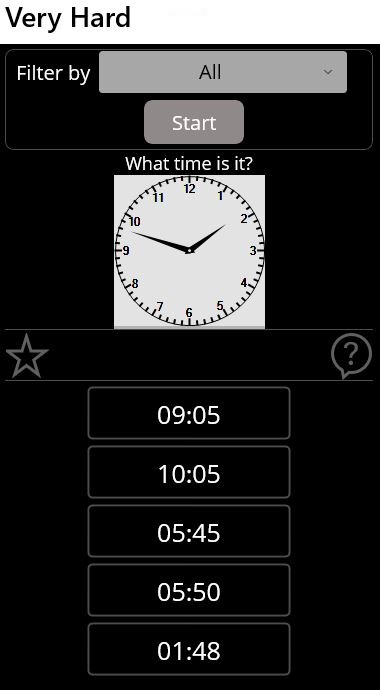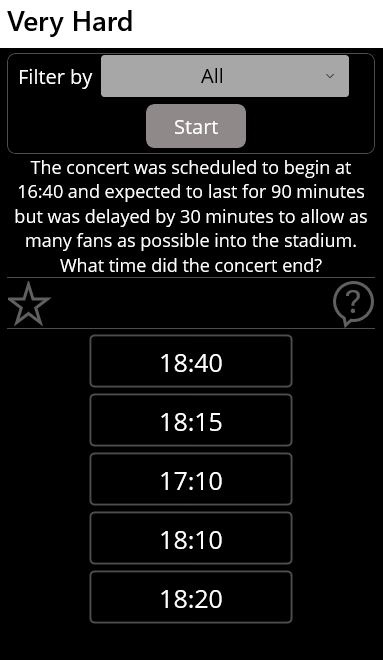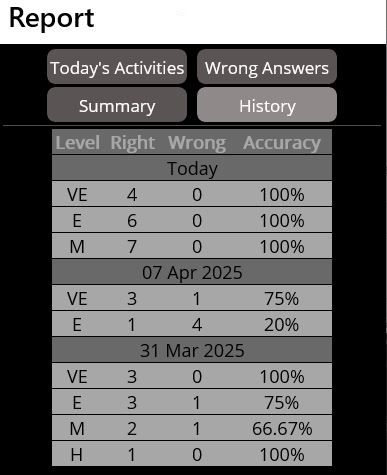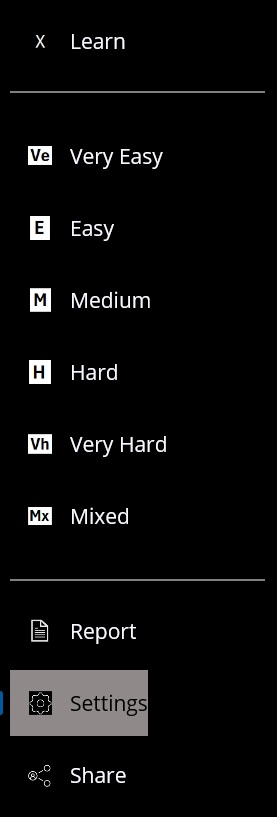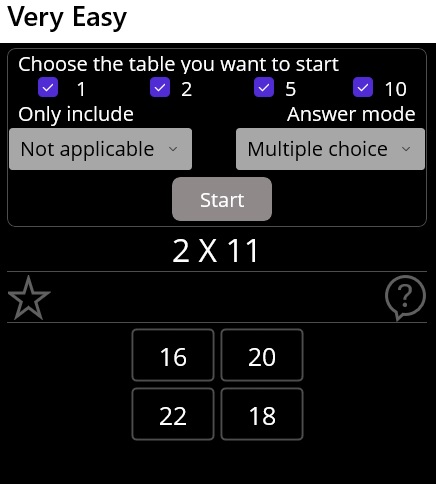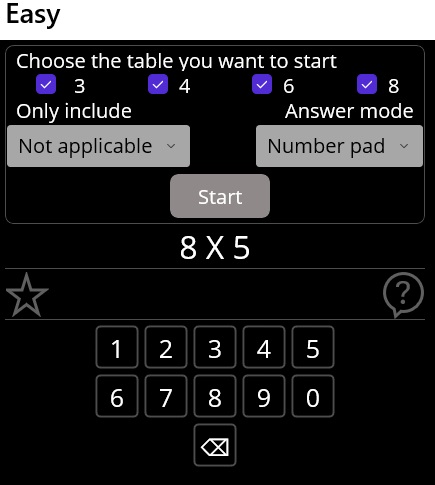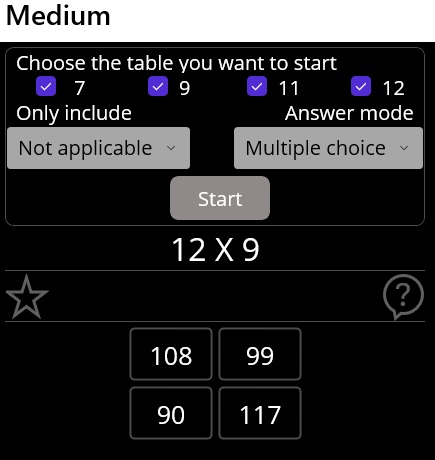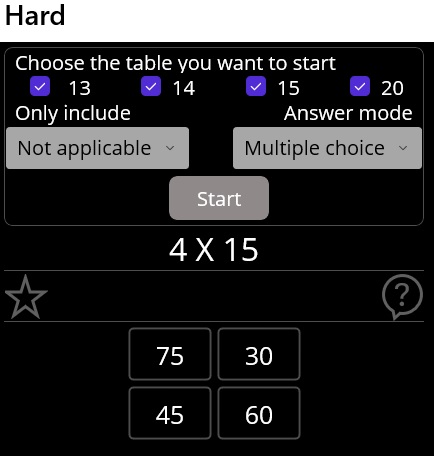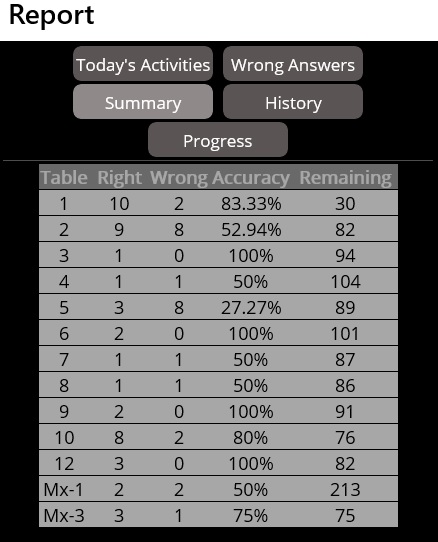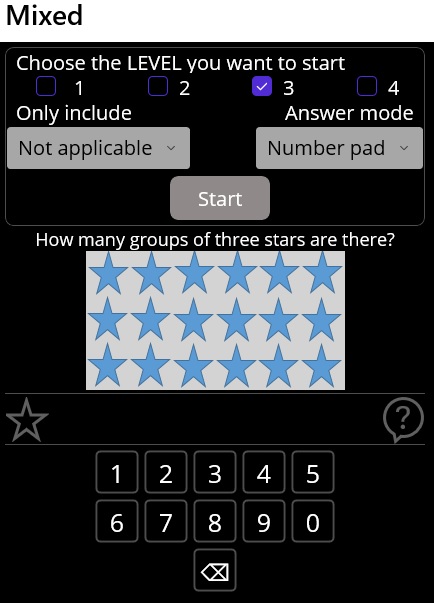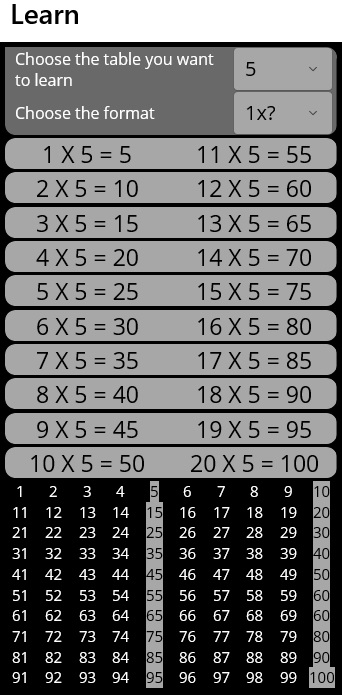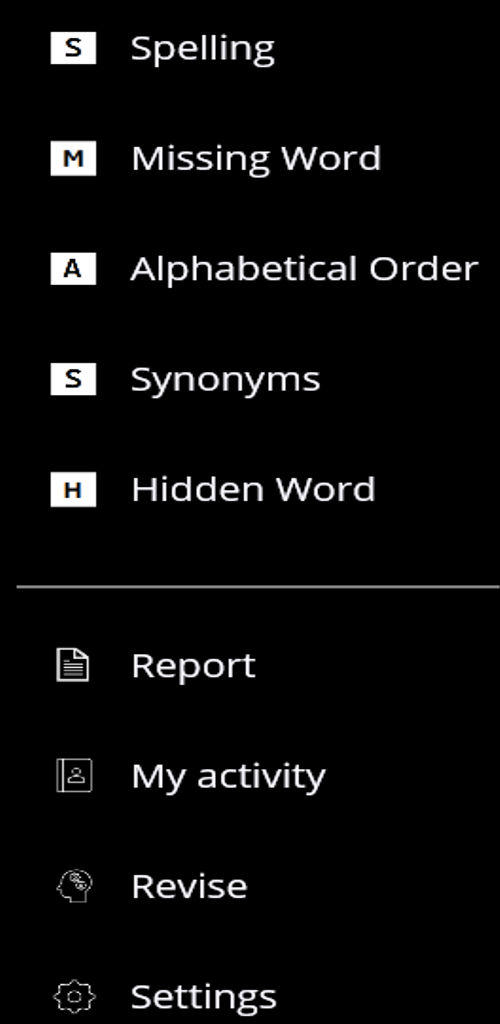
Scan QR Code to download

English vocabulary app designed for learners of all ages
Key Features:
Diverse Vocabulary ChallengesSpelling: Test and improve your spelling skills with interactive exercises.
Missing Word: Fill in the blanks to complete words and sentences.
Alphabetical Order: Arrange words correctly to sharpen your organization skills.
Synonyms: Expand your vocabulary by learning words with similar meanings.
Hidden Word: Find the concealed word within a puzzle for a fun challenge.
Five Difficulty Levels
Choose the right challenge level for your skill set:
🔹 Very Easy – Perfect for young learners and beginners.
🔹 Easy – Simple exercises to build confidence.
🔹 Medium – Moderate difficulty for growing learners.
🔹 Hard – Challenging tasks for advanced users.
🔹 Very Hard – Expert-level exercises for vocabulary mastery.
Personalized Learning
Track Progress: Get detailed reports on your performance and improvements.
Revision Mode: Review past exercises to reinforce learning.
Redo Wrong Answers: Retake incorrect questions to enhance retention.
Mark Favourite Words: Save important words for quick access and practice. For best results, focus on 10 words at a time, then revise immediately.
Consistency is key to building a strong vocabulary!
Download the App: https://play.google.com/store/apps/details?id=mathengage.com.SMASHvocabulary
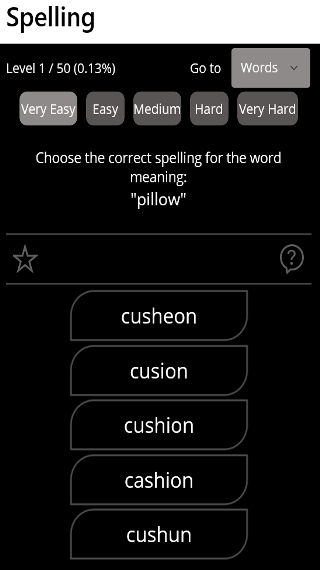
Watch this

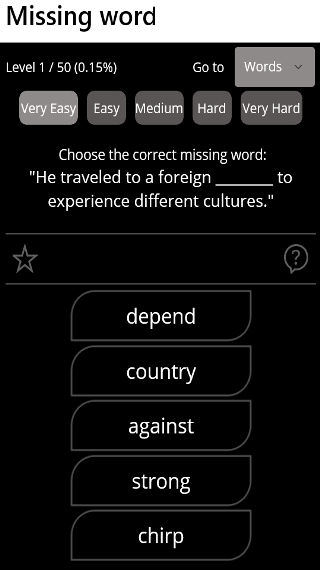
|
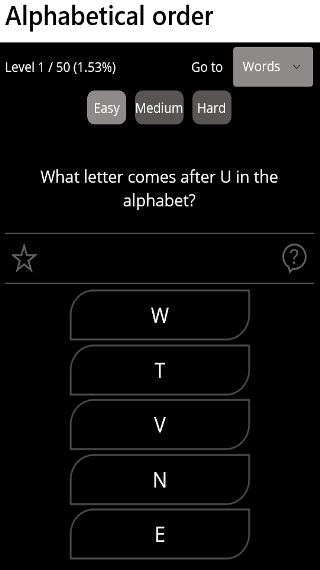
|
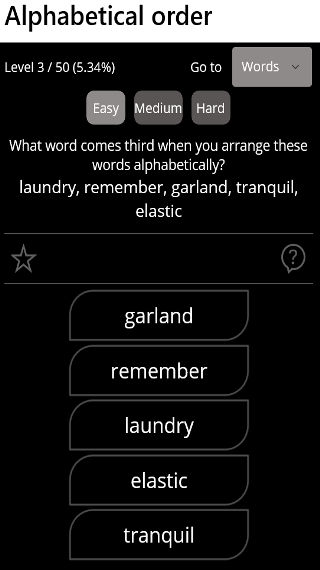
|
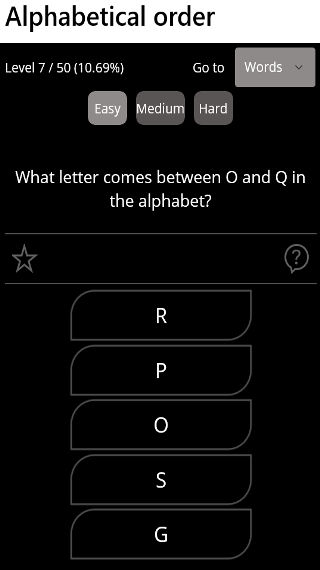
|
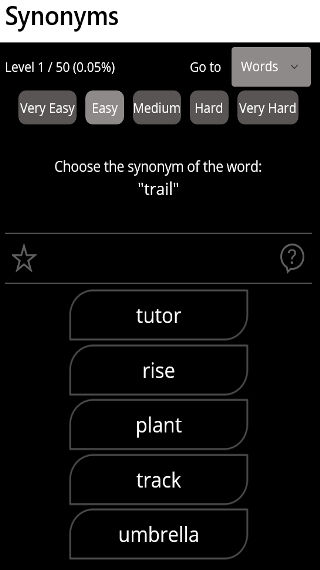
|
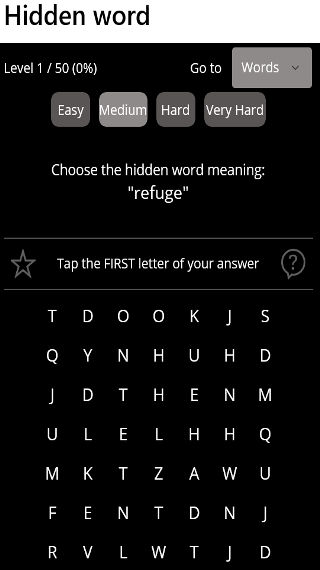
|
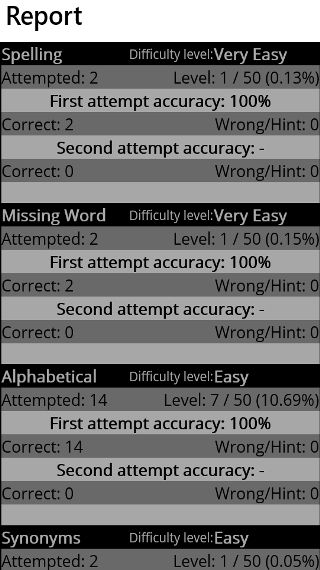
|
||